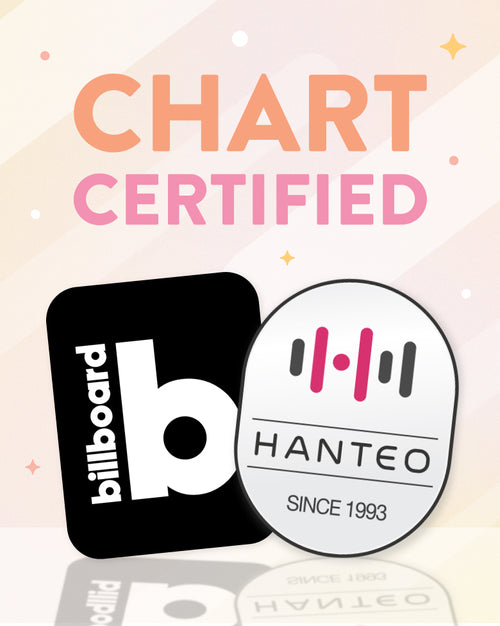- SKINCARE
- SHOP ALL
- SHOP BY INGREDIENTS
- BESTSELLERS
- NEW ARRIVALS
- BUY MORE SAVE MORE DEALS
- STARTER KITS & BUNDLES
- J-BEAUTY
- CLEANSERS
- TONERS
- ESSENCES & SERUMS
- TREATMENTS
- MOISTURIZERS
- EYE CREAMS & MASKS
- FACE & SHEET MASKS
- SUNSCREENS
- BODYCARE
- HAIRCARE
- LIP TREATMENTS
- FREE BEAUTY SAMPLES
- MAKEUP
- SHOP ALL
- SHOP BY TRENDS
- BESTSELLERS
- NEW ARRIVALS
- JAPANESE MAKEUP
- FACE
- LIPS
- EYES
- ACCESSORIES
- NAIL POLISH
- HAIR DYES
- STARTER KITS & BUNDLES
- FREE BEAUTY SAMPLES
- K-POP
- SHOP ALL
- BESTSELLERS
- NEW ARRIVALS
- SHOP PHOTOCARD ACCESSORIES
- SHOP BY MERCH
- SHOP ALL ALBUMS
- SHOP BY BAND
- TRENDING
- SEE ALL ARTISTS